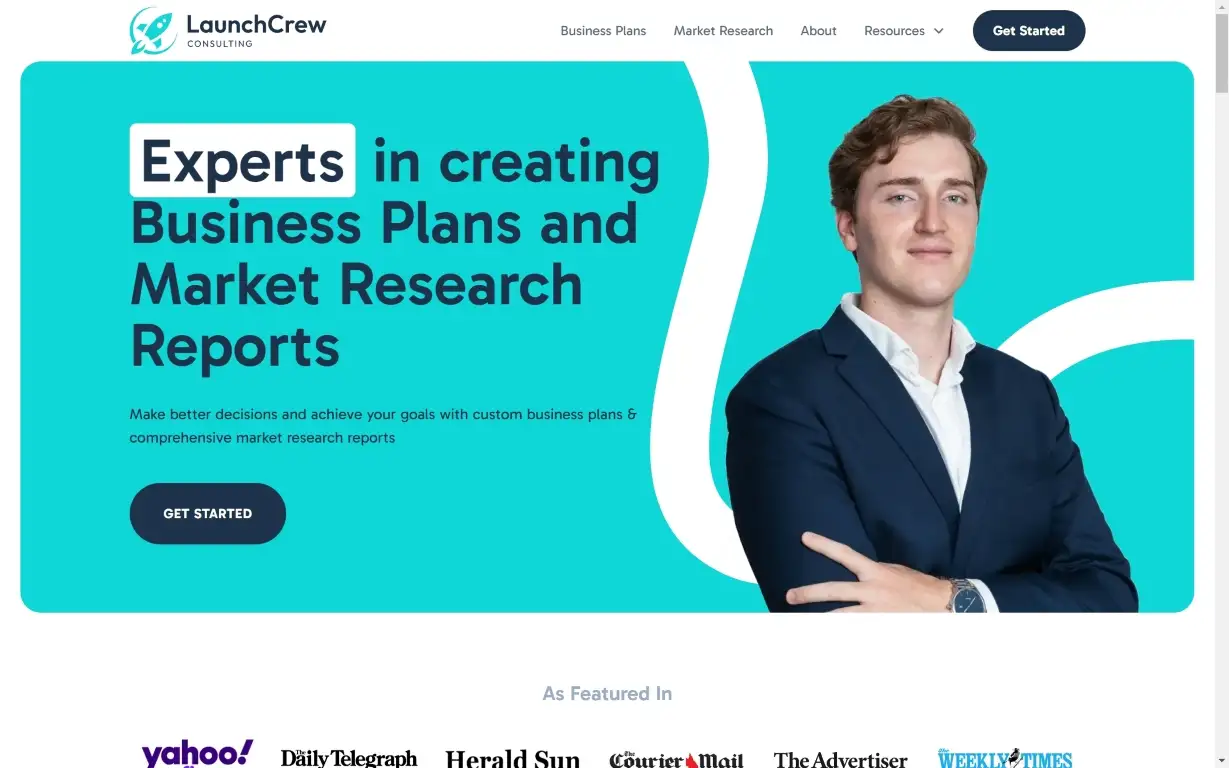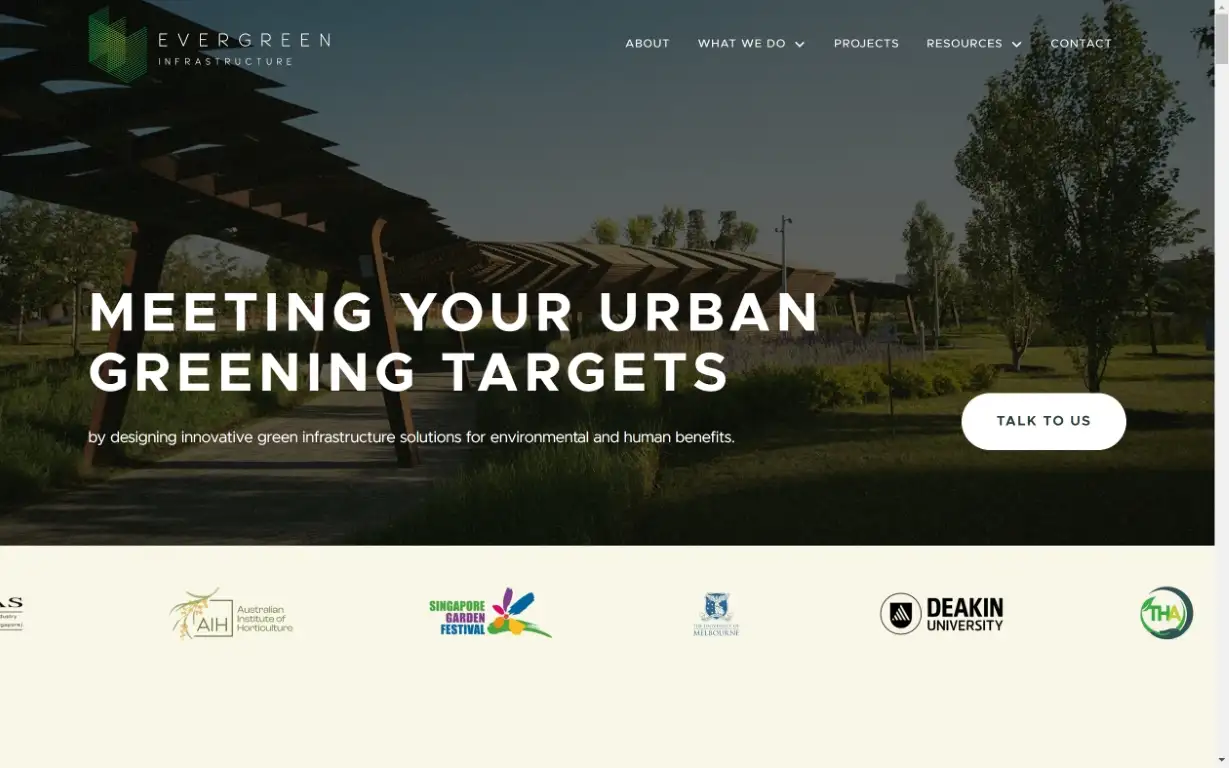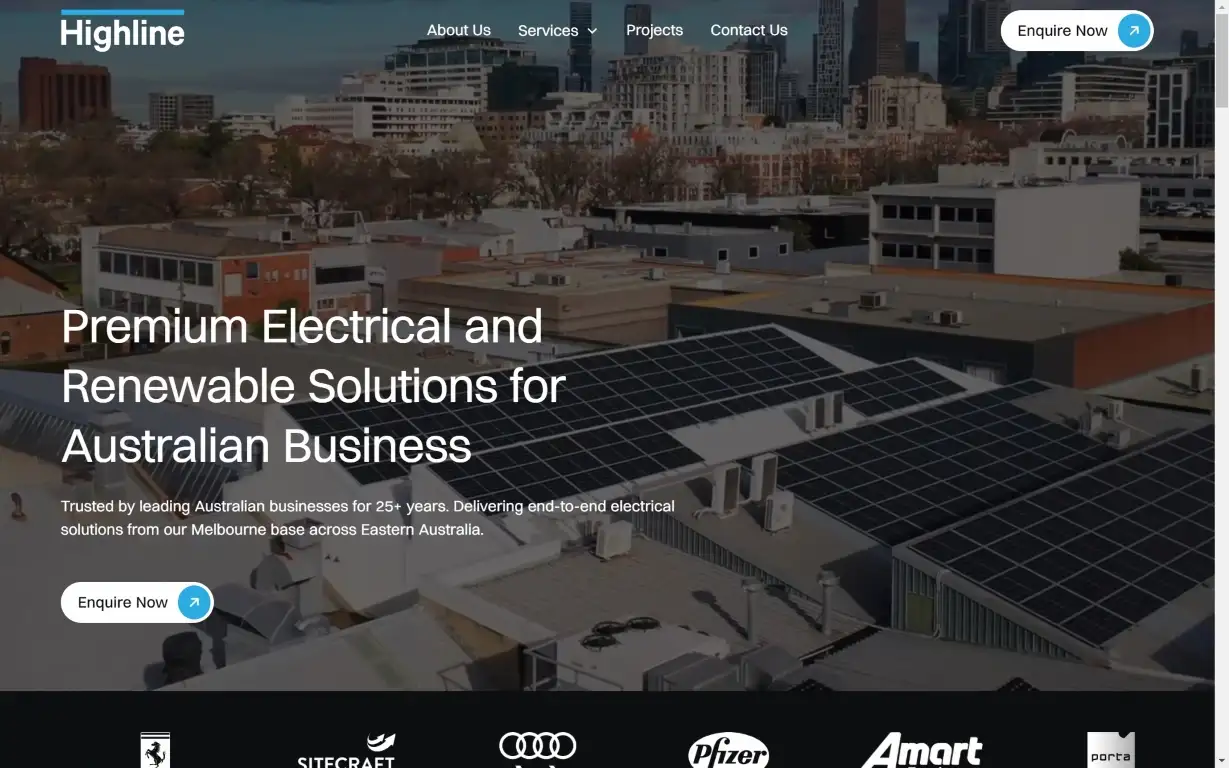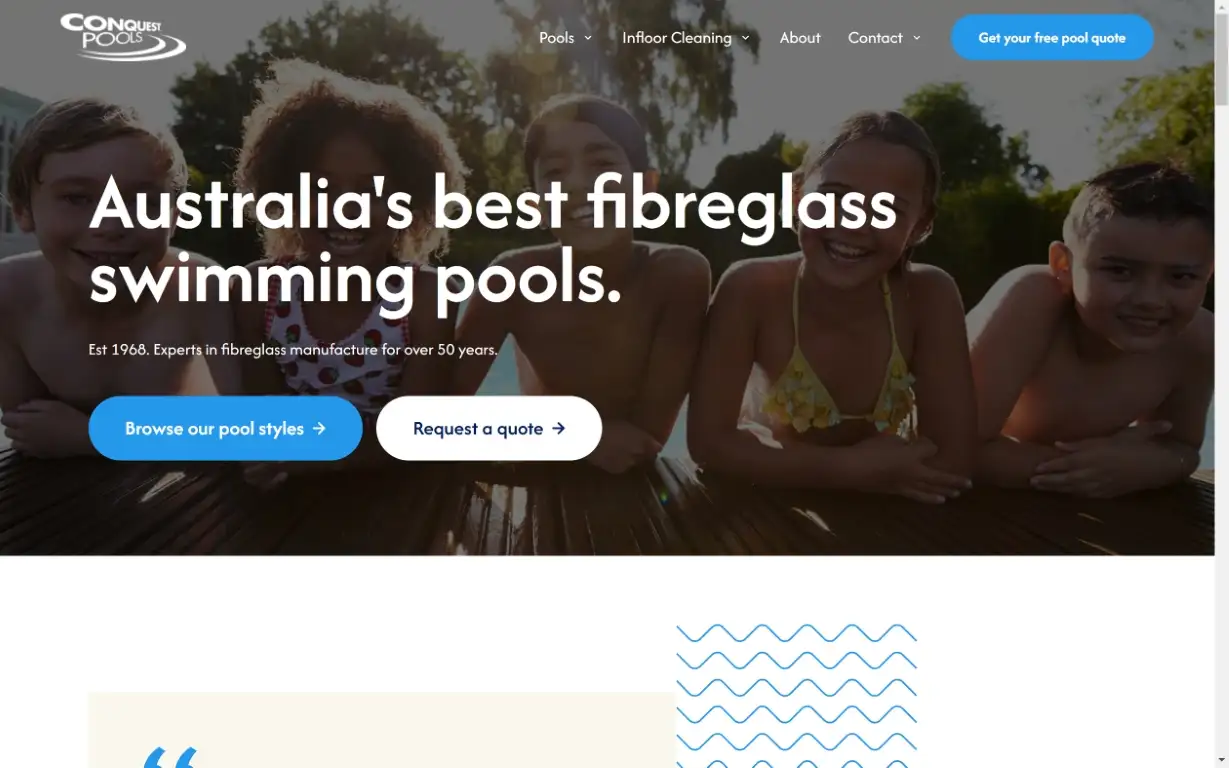Framer is perfect for designers who want sleek, interactive websites with a Figma-like interface. Webflow offers more design control, CMS, e-commerce, and SEO tools—making it better for growing businesses. Use Framer for prototyping and small sites. Use Webflow for polished, scalable websites.
🤔 Framer vs Webflow: How to Choose?
📊 Quick Comparison Table
Framer and Webflow are both no-code website builders. While they serve different goals, both make it faster and easier to build great websites.
We'll compare them by:
- Design tools
- Customisation
- Ease of use
- Performance
- SEO
- Pricing
- Best use cases
🖼️ Design Capabilities
Framer
- Feels like Figma—easy for visual designers
- Supports real-time collaboration
- Great for animations and interactions
- Best for design-focused projects
- Access to premium UI kits and design systems
Webflow
- Layout control using CSS grid and flexbox
- Exports clean HTML, CSS, and JavaScript
- Supports reusable elements and advanced animation
- Better for structured, scalable design
✅ Use Framer for quick, beautiful sites. Use Webflow when you need full control.
🧩 Integrations and Customisation
Framer
- Connects easily to tools like Calendly and Mailchimp
- Supports simple code embeds and React components
- Growing plugin marketplace with over 100 plugins
- New Code Boundaries feature prevents crashes from custom code
Webflow
- Connects with hundreds of tools: Stripe, Airtable, Firebase, and more
- Supports custom code, APIs, and webhooks
- New CMS APIs for multi-channel content delivery
✅ Framer is simple and fast. Webflow is flexible and powerful.
🧠 Learning Curve and Ease of Use
Framer
- Easy for Figma users to pick up
- Interface is clean, but components may confuse beginners
- AI-powered website creation helps beginners
- One-click publishing process
Webflow
- Takes longer to learn, but offers more precision
- Best for designers with a basic understanding of layout and structure
- New AI site builder (launched February 2025) simplifies the process
- More complex publishing workflow
✅ Framer is great for getting started. Webflow pays off as your needs grow.
⚡ Scalability and Performance
Framer
- Great for small projects, portfolios, and startups
- Fast load times and static site publishing
- Not built for large content sites
- Supports up to 30,000 pages on Scaleup plan
Webflow
- Handles large sites with CMS and dynamic content
- Built for content marketing, e-commerce, and growing teams
- Easy to connect with outside tools
- Per-page JavaScript loading for improved performance
✅ Framer is fast and light. Webflow is strong and scalable.
🚀 SEO Tools
Framer
- Fast-loading and mobile-friendly
- Supports meta tags, page titles, and OG previews
- Auto-generates SSL and sitemaps
- Limited advanced SEO settings
Webflow
- Full control over SEO: metadata, slugs, schema, redirects
- Clean, semantic code helps rankings
- Ideal for SEO campaigns and content teams
- Localised SEO with hreflang tags for international sites
✅ Framer has the basics. Webflow gives you everything you need to grow.
🌐 Multilingual Support
Framer
- Basic multilingual support through workarounds
- No native translation tools
- Limited language switching options
Webflow
- Native localisation tools with dedicated plans
- Localised URLs and subdirectories maintain domain authority
- Automatic visitor routing based on location
- Translatable CMS content and static pages
- Pricing from AUD$13.50/month per locale (Essential) to AUD$43.50/month per locale (Advanced)
✅ Framer works for simple sites in one language. Webflow excels for global businesses.
👥 Team Collaboration
Framer
- Real-time collaboration similar to Figma
- Basic team permissions
- Shared component libraries
- Design system support
Webflow
- Site-specific access controls for team members
- Granular permissions for editors and developers
- Workspace plans for agencies and teams
- Better for larger organisations with specialised roles
✅ Framer works for small teams. Webflow scales for larger organisations.
💰 Pricing
Framer
- Starts at AUD$7.50/month for basic sites
- Pro plan at AUD$45/month
- Business plans from AUD$112/month
Webflow
- Site plans: from AUD$21/month (Basic) to AUD$58/month (Business)
- Workspace plans for teams: from AUD$43 to AUD$318/month
- Recently increased bandwidth allowances up to 2.5TB for Business plan customers
✅ Framer is cheaper for small sites. Webflow is more powerful for growing businesses.
🏗️ Use Cases
Framer works well for:
- Portfolios
- Landing pages
- Startups
- Animated marketing pages
- Design-led prototypes
Webflow is best for:
- Company websites
- Agency projects
- Blogs and resource hubs
- Online stores
- Membership or client portals
- Multilingual websites
✅ Framer is sleek and quick. Webflow is robust and ready for scale.
🌱 Final Verdict: Framer or Webflow?
Choose Framer if you want:
- Fast setup and easy publishing
- Figma-like tools with great animations
- Clean, minimal builds for smaller sites
- Budget-friendly pricing for simple projects
- Design system support with UI kits
Choose Webflow if you need:
- Full control over design, content, and SEO
- CMS and e-commerce support
- A platform that grows with your business
- Multilingual capabilities for global reach
- Advanced team collaboration features
Need help building with Webflow? RankRise builds fast, scalable, SEO-optimised Webflow sites that drive results.
Get in touch for a free consult.

.jpg)