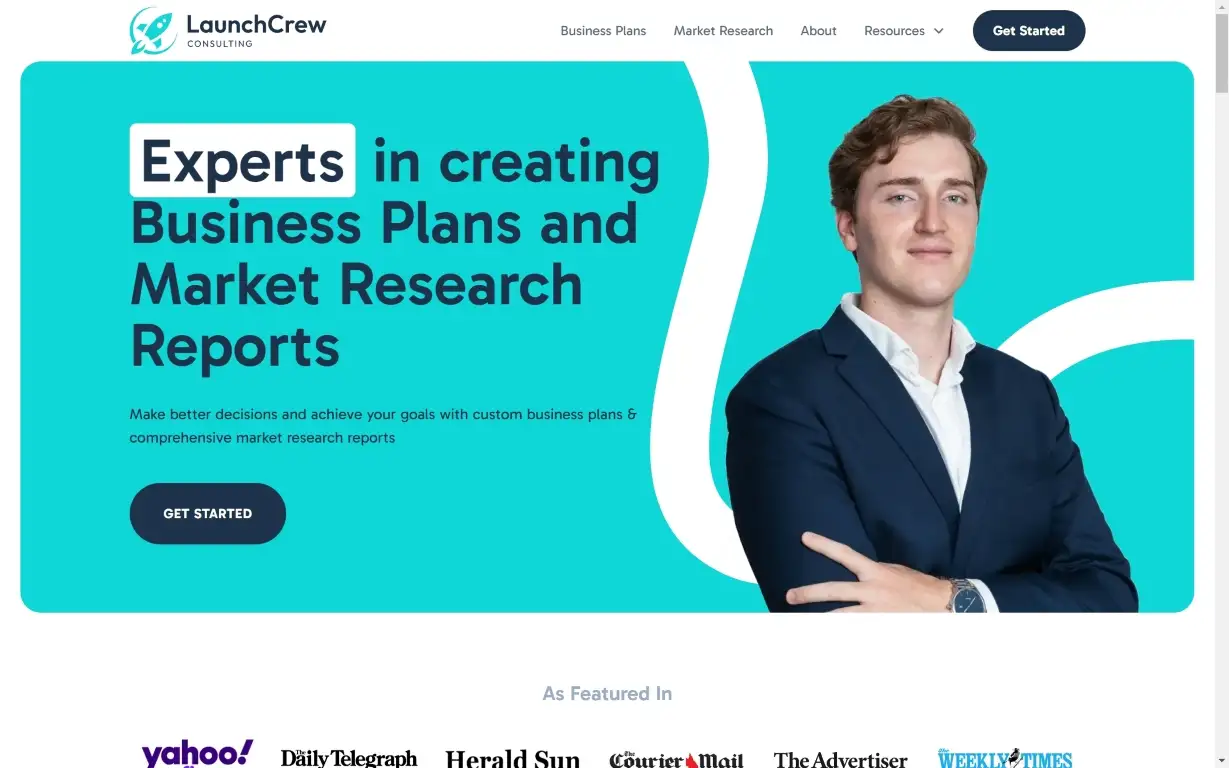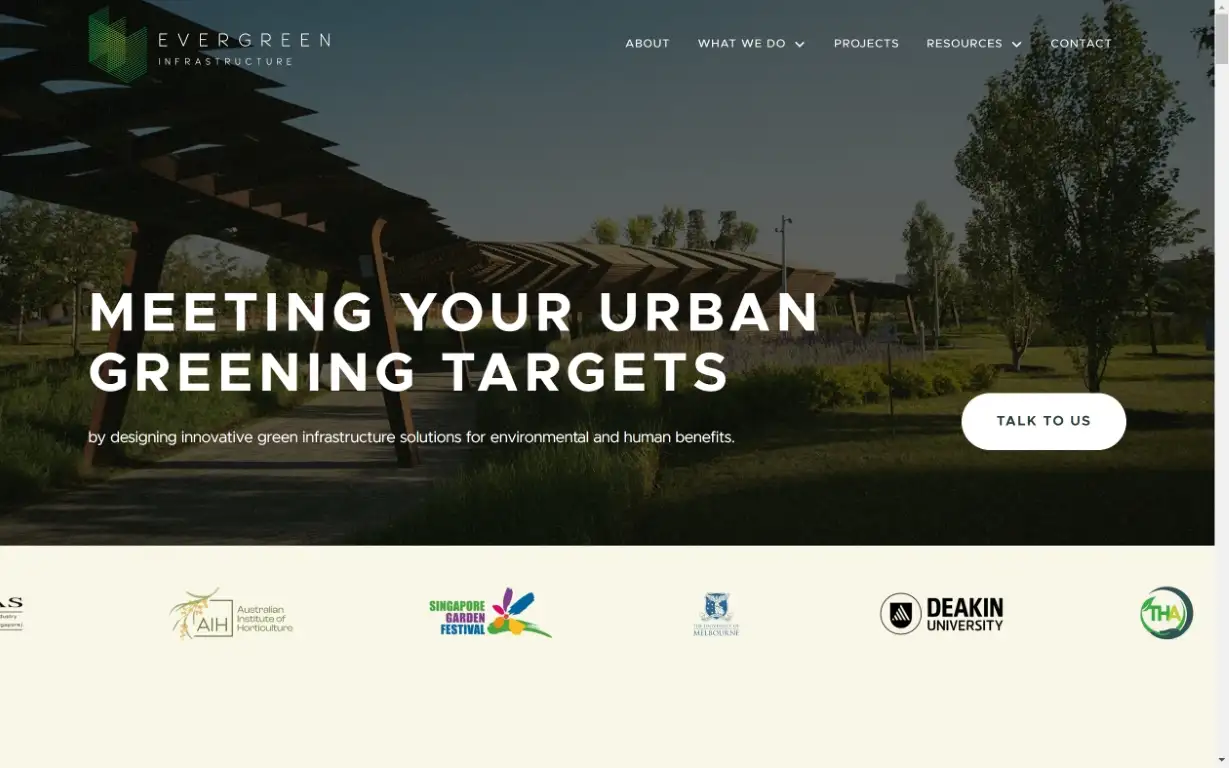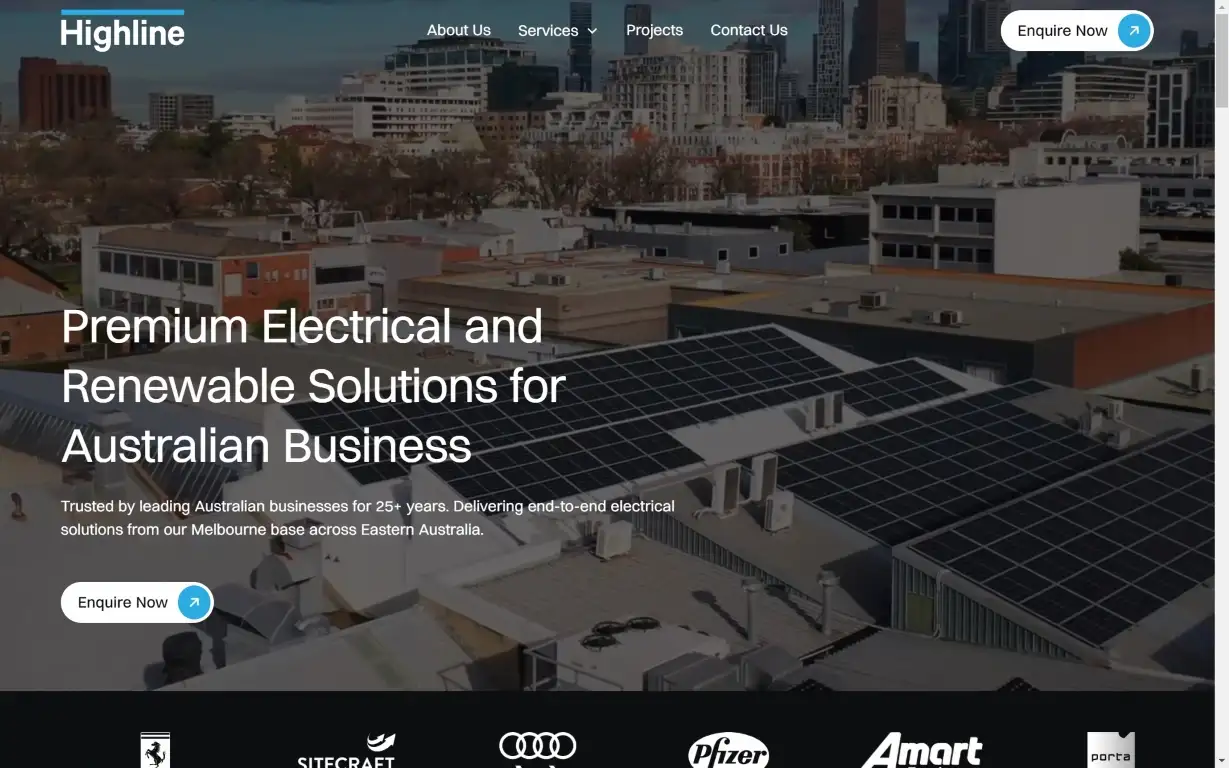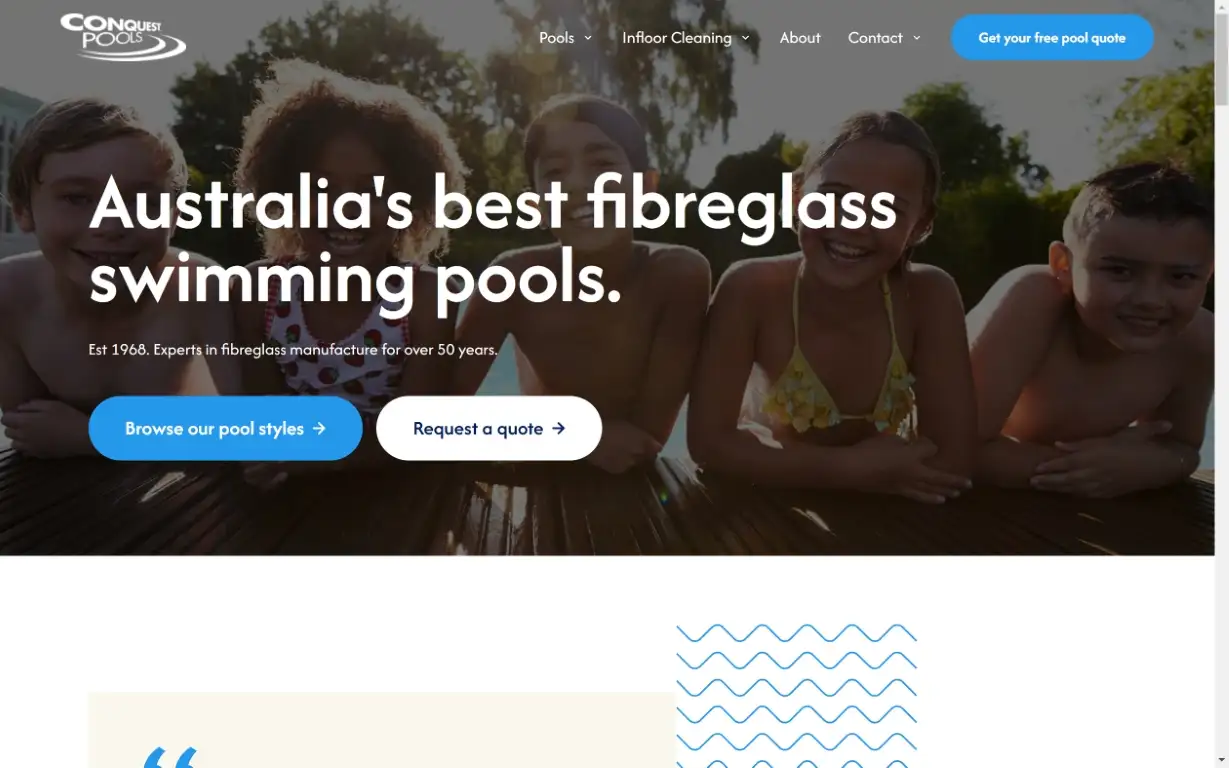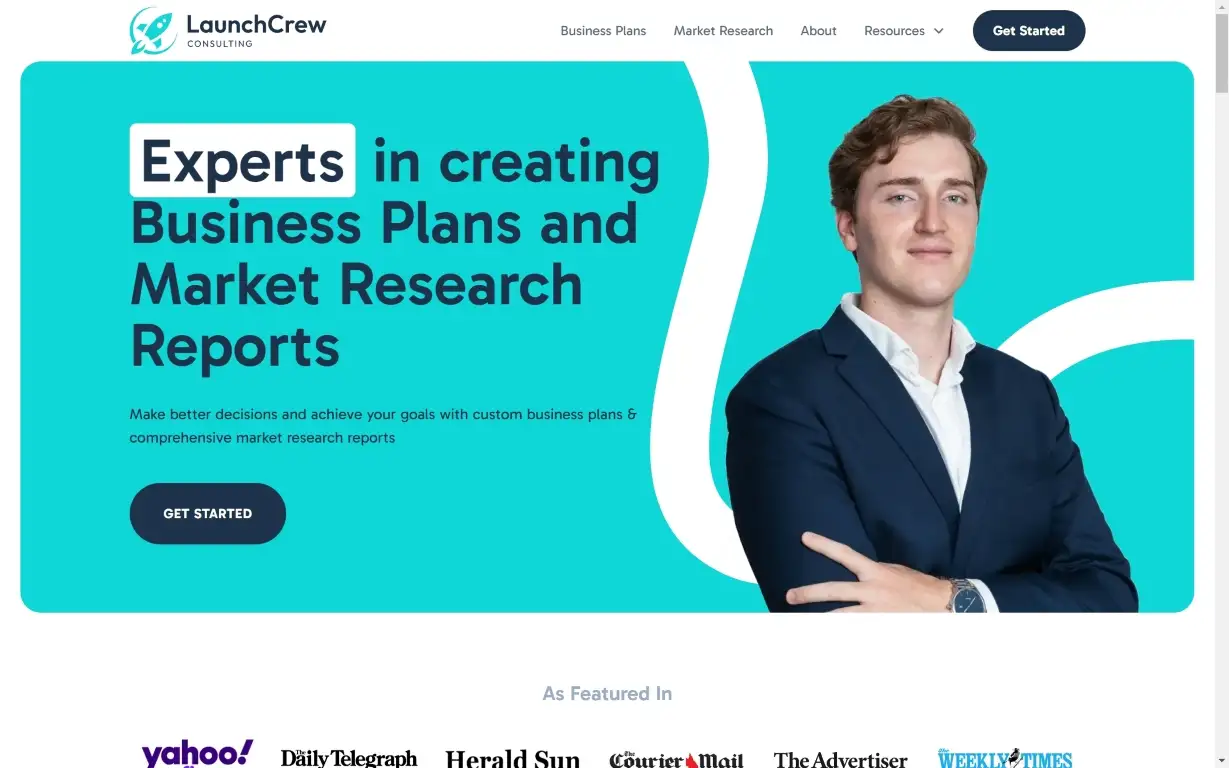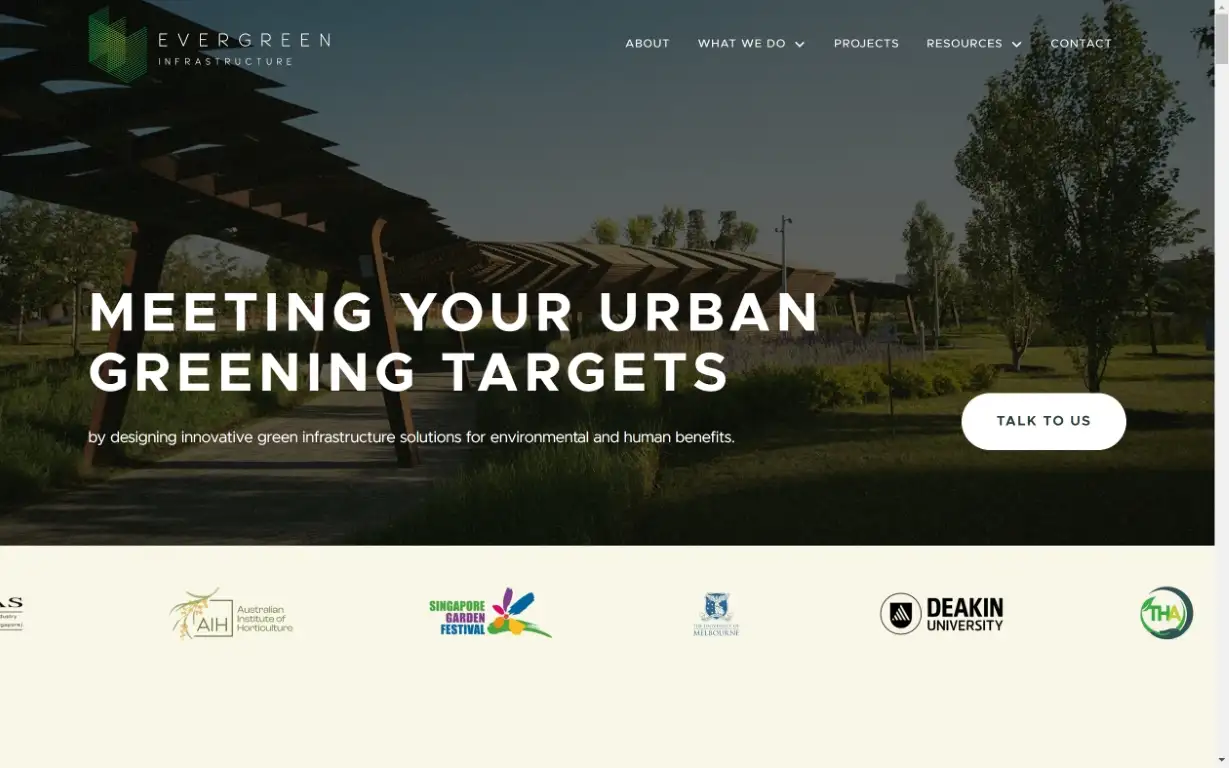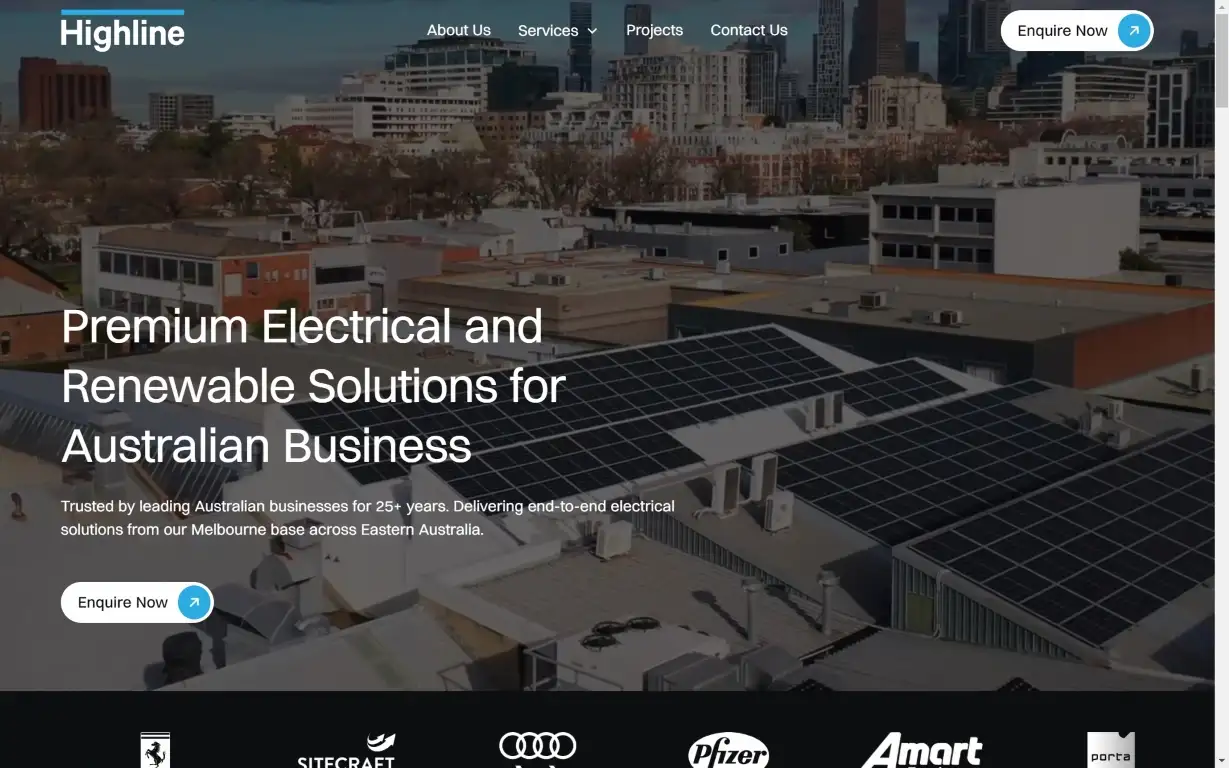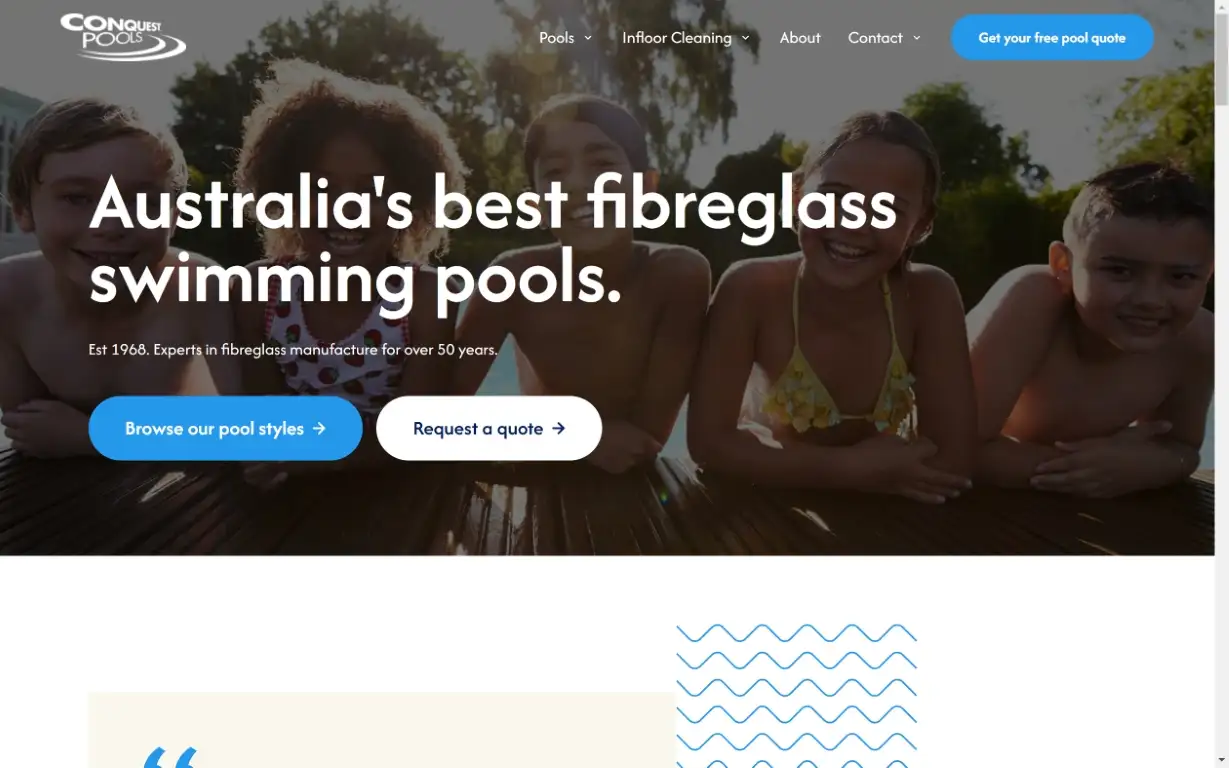Webflow & SEO resources
Practical tips and the latest news in Webflow and SEO to help you improve your website.
Resources
Knowledge base
Get expert tips, updates, and actionable strategies to boost your online visibility.
Not getting enough from your Webflow site?
We design, build, and optimise sites that actually perform.